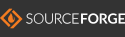Homepage |
News |
Features | Download |
Screenshots | Development |
Summary Pages
Multilanguage translations
Atol uses standard message catalogs (.po files) that can be edited either by hand or using specialized programs like
poEdit.
It is recemmended to use latest poEdit v1.3.2 if possible (fixes some important bugs from previous versions).
How to: create new translation:
- Download and install poEdit
- Go to catalogs page and download latest version of translation template file (named "atol.pot")
- Rename "atol.pot" to "xx.po" where xx corresponds to 2-letter ISO code for your language (for example "it.po" is Italian language catalog)
- Open the new catalog file in the poEdit
- Under "Catalog/Settings" menu, set catalog properties: required fields are Language, Charset. Also you should set your Name and Email address as a translator name
- Now you just need to translate all the phrases and save the new vesion of the .po file to disk.
- Send me the .po file in email attachment
How to: update existing translation:
- Download and install poEdit
- Go to catalogs page and download latest version of translation template file (named "atol.pot")
- Open file catalog in poEdit (xx.po)
- Select "Catalog/Update from POT file" and select latest "atol.pot" file previously downloaded from
catalogs page. This will add any new phrase into the older xx.po catalog
- Now translate new phrases and save your xx.po file
- Send me the .po file in email attachment
How to: test your translation
You must copy your xx.mo file ("compiled" version of the .po file created when saving .po in poEdit) under "/usr/share/locale/xx/LC_MESSAGES/atol.mo" on Linux platform, or under "atol_install_dir/locale/xx/LC_MESSAGES/atol.mo" on Windows platform, where:
- xx equals your language code
- atol_install_dir equals directory where Atol is installed under Windows
If the latest catalog template belongs to yet unreleased version of the Atol you might not be able to test the translations. If this is the case,
contact me and I'll arrange sending you a latest development version of Atol.
Additionally, some phrases have _ (underscore) character inside them. It marks the character (first one after underscore) that will be underlined and used as a menu shortcut. When translating such phrases, please choose one character in your translation to be underlined, but take care not to have two items in the same menu having the same shortcut character.
Correct language ISO codes and Character sets (code pages) are best found through Google or browsing links below:
i18n: languages, countries and character sets
Languages support